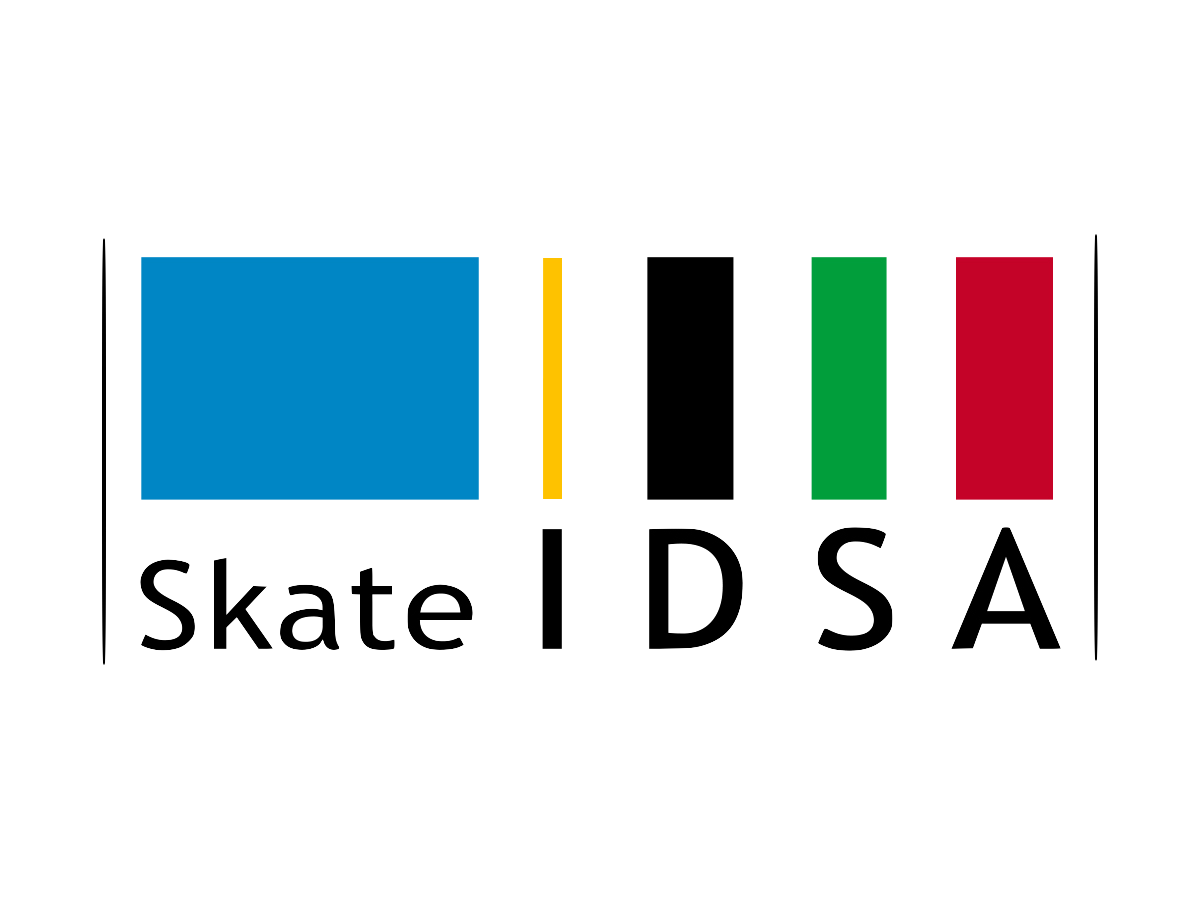How To Find Your Profile Link On Strava

Tips & Tricks To Submitting Rides For Le Tour De Longboard 2023
How To Submit Your Rides For The May Warmup Challenge
1. Make sure your rides are public and the activities are marked #mwc (instructions for this below)
2. Sign into your account and enter the member's portal via the homepage
3. Use the form embedded in the last MWC FAQ tab

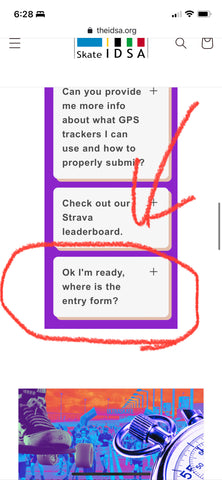
How To Make Your Rides "Public" For Review
1. Select the three dots on the top right corner of your Garmin app.
2. Click "edit activity"
3. Find "Privacy" the second to last option on your menu
4. Toggle to setting to "Everyone" for rides you want reviewed
5, Similar process for Strava



How to Rename Your Rides In Strava
1. Select a ride and tap the 3 dots in the upper right corner
2. Tap "edit activity"
3. Select title area and add "#MWC"
4. Tap "update activity"
5. Similar process for Garmin




Looking For An Inexpensive GPS Tracking Watch?
Our all around top pick for GPS tracking watches is the Garmin Instinct series. It is extremely rugged and more or less accurate. If you were thinking about purchasing, please consider doing so through our link. Get even more accurate data by adding a HRM strap.